Jumat, 29 Juni 2012
< embed pluginspage=" http://www.microsoft.com/Windows/Downloads/Contents/Products/MediaPlayer/" allowscriptaccess="always" align="right" autostart="true" showstatusbar="1" src=" http://125.160.17.37:8022" type=" application/x-mplayer2" height="70" width="256" displaysize="1" name=" WindowsMediaPlayer" > < noembed> Browser tidak mendukung
Cara Membuat Radio Streaming di Blog
Bagaimana cara membuat radio streaming di Blog, kata kata ini yang kata kunci yang sering saya pakai di google untuk mencari informasi tentang script cara membuat radio streaming di blog atau website.
banayk website yang memberikan informasi tentang menampilkan radio online di blog, mulai dari yang berbayar sampai yang gratis, mulai yang dari menggunakan software tambahan sampai dengan membuat sendiri code script radio online
Setelah mencari informasi di google yang membutuhkan waktu senggang 2 hari akhirnya saya menemukan cara sederhana untukmendengarkan radio dari blog, untuk pengguna blogspot code ini bisa ditambah sebagai widget di dalam blog dan juga berlaku untuk wordpress.
Scrip ini berupa embedded script yang memanggil plugin media player dari situs Microsoft, jadi agar berjalan sempurna untuk mengujinya computer kita harus tersambung ke internet.
Script Radio Streaming sederhana :
Keterangan Script radio online diatas :
embed pluginspage….. = perintah untuk loading plugins mediaplayer dari situs Microsoft..
yang terpenting adalah di bagian script src=http://125.160.17.37:8022 ini adalah alamat radio streaming MQ FM Bandung.
Jadi jika anda ingin memasang radio lain dib log tinggal ganti dibagian script ini dengan alamat radio streaming yang anda inginkan. Bagian Script yang lain hanya untuk memberikan nilai ukuran media player ditampilkan dibrowser dan apakah browser support atau tidak.
script radio streaming dalam contoh ini hanya menampilkan satu saluran radio saja. Bagimana agar kita mampu menampilkan banyak radio streaming ?
Nah berbekal sedikit kemampuan web programming insyaallah script didatas akan saya kembangkan lagi agar mampu menampilkan banyak chanel radio streaming serta pengunjung bebas memilih radio apa saja yang akan mereka dengar.
Apakah script ini mampu juga untuk menampilkan TV Streaming ?, saya coba dulu nanti.
banayk website yang memberikan informasi tentang menampilkan radio online di blog, mulai dari yang berbayar sampai yang gratis, mulai yang dari menggunakan software tambahan sampai dengan membuat sendiri code script radio online
Setelah mencari informasi di google yang membutuhkan waktu senggang 2 hari akhirnya saya menemukan cara sederhana untukmendengarkan radio dari blog, untuk pengguna blogspot code ini bisa ditambah sebagai widget di dalam blog dan juga berlaku untuk wordpress.
Scrip ini berupa embedded script yang memanggil plugin media player dari situs Microsoft, jadi agar berjalan sempurna untuk mengujinya computer kita harus tersambung ke internet.
Script Radio Streaming sederhana :
< embed pluginspage=" http://www.microsoft.com/Windows/Downloads/Contents/Products/MediaPlayer/" allowscriptaccess="always" align="right" autostart="true" showstatusbar="1" src=" http://125.160.17.37:8022" type=" application/x-mplayer2" height="70" width="256" displaysize="1" name=" WindowsMediaPlayer" > < noembed> Browser tidak mendukung</ noembed> </ embed>Keterangan Script radio online diatas :
embed pluginspage….. = perintah untuk loading plugins mediaplayer dari situs Microsoft..
yang terpenting adalah di bagian script src=http://125.160.17.37:8022 ini adalah alamat radio streaming MQ FM Bandung.
Jadi jika anda ingin memasang radio lain dib log tinggal ganti dibagian script ini dengan alamat radio streaming yang anda inginkan. Bagian Script yang lain hanya untuk memberikan nilai ukuran media player ditampilkan dibrowser dan apakah browser support atau tidak.
script radio streaming dalam contoh ini hanya menampilkan satu saluran radio saja. Bagimana agar kita mampu menampilkan banyak radio streaming ?
Nah berbekal sedikit kemampuan web programming insyaallah script didatas akan saya kembangkan lagi agar mampu menampilkan banyak chanel radio streaming serta pengunjung bebas memilih radio apa saja yang akan mereka dengar.
Apakah script ini mampu juga untuk menampilkan TV Streaming ?, saya coba dulu nanti.
Cara membuat tukar link otomatis dengan E-referrer
> Cara membuat tukar link otomatis dengan E-referrer
Di jaman yang semakin maju ini semuanya ingin serba praktis, dalam bloggingpun juga ingin praktis-praktis juga,kalau ada yang praktis kenapa cari yang ribet..
cara membuat tukar link otomatis dengan E-referrer,E-referrer adalah widget yang memiliki fungsi mencatat situs - blog yang mengirimkan pengunjung pada blog anda.dengan fasilitas tersebut, anda bisa memanfaatkannya sebagai fasilitas tukar link otomatis sederhana dengan mudah karena jika ada yang meletakkan linkmu dan mengklik link kamu,maka link pengunjung tersebut akan terrecord secara otomatis, cara membuatnya mudah juga,kamu tinggal daftar + copy paste script, hanya saja script ini tidak akan memberikan backlink pada blog partner karena berformat javascript..


Masih berminat membuatnya? inilah cara membuat tukar link otomatis dengan e-referrer:
Masih berminat membuatnya? inilah cara membuat tukar link otomatis dengan e-referrer:
- Silahkan buka situs www.e-referrer.com.
- Klik register.
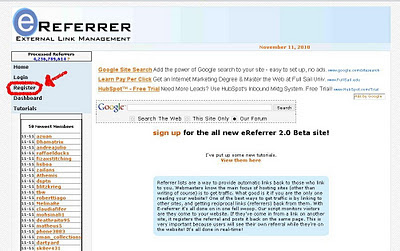
- Silahkan daftardi situs tersebut dan
- Klik Register untuk mendaftar serta Isi formulir pendaftaran, antara lain ; Nama, Username, Email, Password (2x)

- Klik submit,kalau berhasil akan seperti gambar dibawah ini:

- Setelah melakukan pendaftaran buka email anda untuk konfirmasi.
- Login situs e-referrer
- Klik menu Get Code, dan copy code yang deberi e-referrer.

- lalu paste di fasilitas Gadget Html blog anda.

- Copy kode html untuk textbox tukar link di bawah, lalu tempel di bawah kode e-referrer. mohon diperhatikan, kode e-referrer jangan dirubah/dimodifikasi
Kode TextBox Tukar Link<form name="copy"><div align="center"><input value="Select All" onclick="javascript:this.form.txt.focus();this.form.txt.select();" type="button"/></div><p style="text-align: center;"><textarea style="padding: 3px; width:200px; height:60px;" name="txt"> <a href="http://uptodate-tips-trik.blogspot.com" target="_blank">BloggerSejati</a></textarea></p></form>
Ganti yang berwarna hijau sesuai url dan title blog kamu! - Kode kode referrer jika digabung dengan kode text box tukar link akan seperti dibawah ini:
<script src="http://www.e-referrer.com/link.js" type="text/javascript">
Ganti yang berwarna kuning sesuai url dan title blog kamu!
</script>
<script type="text/javascript">
write_ref(90007);
</script>
<div style="border:0px;padding:0px;border-collapse:collapse;text-align:center;margin-left:auto;margin-right:auto;font-size:xx-small">
<a title="Visit eReferrer and get your own FREE referrer list!" href="http://www.e-referrer.com/">www.e-referrer.com</a>
<form name="copy"><div align="center"><input value="Select All" onclick="javascript:this.form.txt.focus();this.form.txt.select();" type="button"/></div><p style="text-align: center;"><textarea style="padding: 3px; width:200px; height:60px;" name="txt"> <a href="http://uptodate-tips-trik.blogspot.com" target="_blank">BloggerSejati</a></textarea></p></form>
</div> - Setelah selesai, Save pekerjaan anda,jika berhasil maka akan seperti dibawah ini gambarnya:

- selesai.

Jangan lupa baca juga yg ini:
Cara Menambahkan Button Back To Top di Blogspot
Button yang satu ini gunanya adalah memudahkan pengunjung kalau pengunjung mau ke atas tanpa memutar grid mouse nya. Langsung saja saya kasih Langkah-langkah nya:
Cara Menambahkan Button Back To Top
1. Login ke Blogger.
2. Di halaman Dasbor, kita pilih Rancangan.
3. Kemudian pilih Edit HTML
4. Beri tanda centang pada Expand Template Widget
5. Copy paste kode di bawah sebelum kode ]]></b:skin>
1. Login ke Blogger.
2. Di halaman Dasbor, kita pilih Rancangan.
3. Kemudian pilih Edit HTML
4. Beri tanda centang pada Expand Template Widget
5. Copy paste kode di bawah sebelum kode ]]></b:skin>
p.to-top {
font-family:Trebuchet MS, Verdana, Verdana Ref, sans serif;
font-size:90%;
float:right;
padding-right:10px; }
font-family:Trebuchet MS, Verdana, Verdana Ref, sans serif;
font-size:90%;
float:right;
padding-right:10px; }
+Keterangan : 1. font-family = keluarga bentuk teks yang akan kita tampilkan.
2. font-size = ukuran teks.
3. float = peletakkan teks (kanan atau kiri)
4. padding-right = jarak antara teks dengan bidang sebelah kanan.
6. Cari kode yang menunjukkan awal footer, seperti : <div class='footer-wrapper'>, <div class='footer'>, <div id='footer-wrapper'>, <div id='footer'>, & sejenisnya.
7. Kemudian copas kode berikut di atasnya :
<p class='to-top'><a href='#to-top' title='back to top'>back to top</a></p>
8. Jangan lupa melakukan edit pada kode <body> menjadi <body id='to-top'>
9. Simpan Template jika sudah selesai.
cara membuat sharing is sexy
Tombol share atau tombol berbagi sangatlah penting bila di pasang pada web atau blog, sobat pasti udah pada tau dong kegunaan tombol share atau berbagi?
Kalo belum taukegunaan dan fungsinya mari saya jelaskan sedikit tentang tombol share atau tombol berbagi.
Tombol share kegunaan dan fungsinya adalh untuk atau agar pengunjung mau menekan tombol share atau tombol berbagi yang kita pasang agar articles/tutorial/postingan/terserah sobat mau menyebutnya apa bisa mereka bagikan ke dunia . . . maksud bukan di bagikan kepada dunia alam gaib hehehe . . . maksudnya agar meraka bisa membagikan postingan (atau terserah sobat menyebutnya apa) kepada akun facebook, twitter, dan sebagainya, tergantung akun yang dimiliki oleh pengunjung, bahkan kita pun harus menshare atau membagikannya untuk percobaan, hehehe . . .
O iya sebelumnya blog ini pernah memposting tentang tombol share juga di antaranya:
Cara Cepat Membuat Tombol Share Di Blog dan Memasang Tombol Share Melayang Dan Pilih Warnamu sendiri.
jadi kalo sobat kurang suka dengan tombol share yang kali ini blog ini bahas mungkin sobat bisa coba yang lainnya!
Oke kali ini kita akan membahas tentang Memasang Tombol Sharing Is Sexy Jquery Auto Hide di bawah postingan blog sobat!!!
Tombol Sharing Is Sexy Jquery Auto Hide pernah saya pasang di blog saya, kalo sekarang sudah gak ada untuk contohnya mungkin sobat bisa perhatika gambar berikut!
Kalo belum taukegunaan dan fungsinya mari saya jelaskan sedikit tentang tombol share atau tombol berbagi.
Tombol share kegunaan dan fungsinya adalh untuk atau agar pengunjung mau menekan tombol share atau tombol berbagi yang kita pasang agar articles/tutorial/postingan/terserah sobat mau menyebutnya apa bisa mereka bagikan ke dunia . . . maksud bukan di bagikan kepada dunia alam gaib hehehe . . . maksudnya agar meraka bisa membagikan postingan (atau terserah sobat menyebutnya apa) kepada akun facebook, twitter, dan sebagainya, tergantung akun yang dimiliki oleh pengunjung, bahkan kita pun harus menshare atau membagikannya untuk percobaan, hehehe . . .
O iya sebelumnya blog ini pernah memposting tentang tombol share juga di antaranya:
Cara Cepat Membuat Tombol Share Di Blog dan Memasang Tombol Share Melayang Dan Pilih Warnamu sendiri.
jadi kalo sobat kurang suka dengan tombol share yang kali ini blog ini bahas mungkin sobat bisa coba yang lainnya!
Oke kali ini kita akan membahas tentang Memasang Tombol Sharing Is Sexy Jquery Auto Hide di bawah postingan blog sobat!!!
Tombol Sharing Is Sexy Jquery Auto Hide pernah saya pasang di blog saya, kalo sekarang sudah gak ada untuk contohnya mungkin sobat bisa perhatika gambar berikut!
Contoh Tombol Sharing Is Sexy Jquery Auto Hide
Nah sudah paham kan?Apa sobat berminat memasangnya di blogger sobat? kalo iya mari kita bahas cara pemasangannya di blog sobat.
Cara
1. Login ke akun blogger sobat.
2. Pada menu pilih Rancangan ➨ Edit HTML.
3. Selanjutnya jangan lupa untuk mencentang Expand Template Widget ➨ Lalu download dulu tempatenya, untuk berjaga-jaga bila terjadi kesalahan.
4. Sekarang di dalam kotak Edit template sobat cari kode </head> , jika kesulitan mencarinya coba sobat baca Cara Cepat Mencari Kode HTML.
5. Jik sudah ketemu copy kode di bawah ini dan letakkan atau paste di atas </head>.
Click Tombol ➨
<script src='http://ajax.googleapis.com/ajax/libs/jquery/1.5.0/jquery.min.js'
type='text/javascript' />
<link href='http://bloggerblogwidgets.googlecode.com/svn/trunk/auto-hide-social-bookmarking-way2blogging.css'
rel='stylesheet' type='text/css' />
<script type="text/javascript">
jQuery(document).ready(function() {
jQuery('.sexy-bookmarks a.external').attr("target", "_blank");
var sexyBaseHeight = jQuery('.sexy-bookmarks').height();
var sexyFullHeight = jQuery('.sexy-bookmarks ul.socials').height();
if (sexyFullHeight > sexyBaseHeight) {
jQuery('.sexy-bookmarks-expand').hover(
function() {
jQuery(this).animate({
height: sexyFullHeight + 15 + 'px'
}, {
duration: 800,
queue: false
});
}, function() {
jQuery(this).animate({
height: sexyBaseHeight + 'px'
}, {
duration: 800,
queue: false
});
});
}
if (jQuery('.sexy-bookmarks-center')) {
var sexyFullWidth = jQuery('.sexy-bookmarks').width();
var sexyBookmarkWidth = jQuery('.sexy-bookmarks:first ul.socials li').width();
var sexyBookmarkCount = jQuery('.sexy-bookmarks:first ul.socials li').length;
var numPerRow = Math.floor(sexyFullWidth / sexyBookmarkWidth);
var sexyRowWidth = Math.min(numPerRow, sexyBookmarkCount) * sexyBookmarkWidth;
var sexyLeftMargin = (sexyFullWidth - sexyRowWidth) / 2;
jQuery('.sexy-bookmarks-center').css('margin-left', sexyLeftMargin + 'px');
}
});
</script>
type='text/javascript' />
<link href='http://bloggerblogwidgets.googlecode.com/svn/trunk/auto-hide-social-bookmarking-way2blogging.css'
rel='stylesheet' type='text/css' />
<script type="text/javascript">
jQuery(document).ready(function() {
jQuery('.sexy-bookmarks a.external').attr("target", "_blank");
var sexyBaseHeight = jQuery('.sexy-bookmarks').height();
var sexyFullHeight = jQuery('.sexy-bookmarks ul.socials').height();
if (sexyFullHeight > sexyBaseHeight) {
jQuery('.sexy-bookmarks-expand').hover(
function() {
jQuery(this).animate({
height: sexyFullHeight + 15 + 'px'
}, {
duration: 800,
queue: false
});
}, function() {
jQuery(this).animate({
height: sexyBaseHeight + 'px'
}, {
duration: 800,
queue: false
});
});
}
if (jQuery('.sexy-bookmarks-center')) {
var sexyFullWidth = jQuery('.sexy-bookmarks').width();
var sexyBookmarkWidth = jQuery('.sexy-bookmarks:first ul.socials li').width();
var sexyBookmarkCount = jQuery('.sexy-bookmarks:first ul.socials li').length;
var numPerRow = Math.floor(sexyFullWidth / sexyBookmarkWidth);
var sexyRowWidth = Math.min(numPerRow, sexyBookmarkCount) * sexyBookmarkWidth;
var sexyLeftMargin = (sexyFullWidth - sexyRowWidth) / 2;
jQuery('.sexy-bookmarks-center').css('margin-left', sexyLeftMargin + 'px');
}
});
</script>
Jika diCopy dan pastekan kode dibawah ini setelah kode
Click Tombol ➨
b:if cond='data:blog.pageType == "item"'>
<div id='post-width-w2b' style='width:600px;'>
<div class='sexy-bookmarks-bg-caring sexy-bookmarks sexy-bookmarks-expand sexy-bookmarks-center '>
<ul class='socials'>
<li class='sexy-yahoomail'>
<a class='external' expr:href='"http://compose.mail.yahoo.com/?Subject= " + data:post.title + "&body=Link:"+ data:post.url' rel='nofollow' title='Email this via Yahoo! Mail'/>
</li>
<li class='sexy-gmail'>
<a class='external' expr:href='"https://mail.google.com/mail/?ui=2&view=cm&fs=1&tf=1&su=" + data:post.title + "&body=Link:" + data:post.url' rel='nofollow' title='Email this via Gmail'/>
</li>
<li class='sexy-twitter'>
<a class='external' expr:href='"http://twitter.com/home?status=" + data:post.title + " -- " + data:post.url ' rel='nofollow' title='Tweet This!'/>
</li>
<li class='sexy-facebook'>
<a class='external' expr:href='"http://www.facebook.com/share.php?v=4&src=bm&u=" + data:post.url + "&t=" + data:post.title ' onclick='window.open(this.href,'sharer','toolbar=0,status=0,width=626,height=436'); return false;' rel='nofollow' title='Share this on Facebook'/>
</li>
<li class='sexy-linkedin'>
<a class='external' expr:href='"http://www.linkedin.com/shareArticle?mini=true&url=" + data:post.url + "&title=" + data:post.title + "&summary=&source="' rel='nofollow' title='Share this on LinkedIn'/>
</li>
<li class='sexy-googlebuzz'>
<a class='external' expr:href='"http://www.google.com/buzz/post?url=" + data:post.url + "&imageurl="' rel='nofollow' title='Post on Google Buzz'/>
</li>
<li class='sexy-yahoobuzz'>
<a class='external' expr:href='"http://buzz.yahoo.com/submit/?submitUrl=" + data:post.url + "&submitHeadline=" + data:post.title + "&submitSummary=&submitCategory=science&submitAssetType=text"' rel='nofollow' title='Buzz up!'/>
</li>
<li class='sexy-blogger'>
<a class='external' expr:href='"http://www.blogger.com/blog_this.pyra?t&u=" + data:post.url + "&n=" + data:post.title + "&pli=1"' rel='nofollow' title='Blog this on Blogger'/>
</li>
<li class='sexy-googlebookmarks'>
<a class='external' expr:href='"http://www.google.com/bookmarks/mark?op=add&bkmk=" + data:post.url + "&title=" + data:post.title ' rel='nofollow' title='Add this to Google Bookmarks'/>
</li>
<li class='sexy-googlereader'>
<a class='external' expr:href='"http://www.google.com/reader/link?url=" + data:post.url + "&title=" + data:post.title + "&srcUrl=" + data:post.url + "&srcTitle=" + data:post.title + "&snippet="' rel='nofollow' title='Add this to Google Reader'/>
</li>
<li class='sexy-stumbleupon'>
<a class='external' expr:href='"http://www.stumbleupon.com/submit?url=" + data:post.url + "&title=" + data:post.title ' rel='nofollow' title='Stumble upon something good? Share it on StumbleUpon'/>
</li>
<li class='sexy-delicious'>
<a class='external' expr:href='"http://delicious.com/post?url=" + data:post.url + "&title=" + data:post.title ' rel='nofollow' title='Share this on del.icio.us'/>
</li>
<li class='sexy-digg'>
<a class='external' expr:href='"http://digg.com/submit?phase=2&url=" + data:post.url + "&title=" + data:post.title ' rel='nofollow' title='Digg this!'/>
</li>
<li class='sexy-comfeed'>
<a class='external' expr:href='data:blog.homepageUrl + "feeds/" + data:post.id + "/comments/default?alt=rss"' rel='nofollow' title='Subscribe to the comments for this post?'/>
</li>
<li class='sexy-orkut'>
<a class='external' expr:href='"http://promote.orkut.com/preview?nt=orkut.com&tt=" + data:post.title + "&du=" + data:post.url + "&cn="' rel='nofollow' title='Promote this on Orkut'/>
</li>
<li class='sexy-designbump'>
<a class='external' expr:href='"http://designbump.com/submit?url=" + data:post.url + "&title=" + data:post.title + "&body="' rel='nofollow' title='Bump this on DesignBump'/>
</li>
<li class='sexy-reddit'>
<a class='external' expr:href='"http://reddit.com/submit?url=" + data:post.url + "&title=" + data:post.title ' rel='nofollow' title='Share this on Reddit'/>
</li>
<li class='sexy-designfloat'>
<a class='external' expr:href='"http://www.designfloat.com/submit.php?url=" + data:post.url + "&title=" + data:post.title ' rel='nofollow' title='Submit this to DesignFloat'/>
</li>
<li class='sexy-friendfeed'>
<a class='external' expr:href='"http://www.friendfeed.com/share?title=" + data:post.title + "&link=" + data:post.url ' rel='nofollow' title='Share this on FriendFeed'/>
</li>
<li class='sexy-zabox'>
<a class='external' expr:href='"http://www.zabox.net/submit.php?url=" + data:post.url ' rel='nofollow' title='Box this on Zabox'/>
</li>
<li class='sexy-dzone'>
<a class='external' expr:href='"http://www.dzone.com/links/add.html?url=" + data:post.url + "&title=" + data:post.title + "&description="' rel='nofollow' title='Add this to DZone'/>
</li>
<li class='sexy-webblend'>
<a class='external' expr:href='"http://thewebblend.com/submit?url=" + data:post.url + "&title=" + data:post.title + "&body="' rel='nofollow' title='Blend this!'/>
</li>
<li class='sexy-propeller'>
<a class='external' expr:href='"http://www.propeller.com/submit/?url=" + data:post.url ' rel='nofollow' title='Submit this story to Propeller'/>
</li>
<li class='sexy-tumblr'>
<a class='external' expr:href='"http://www.tumblr.com/share?v=3&u=" + data:post.url + "&t=" + data:post.title ' rel='nofollow' title='Share this on Tumblr'/>
</li>
<li class='sexy-squidoo'>
<a class='external' expr:href='"http://www.squidoo.com/lensmaster/bookmark?" + data:post.url ' rel='nofollow' title='Add to a lense on Squidoo'/>
</li>
<li class='sexy-posterous'>
<a class='external' expr:href='"http://posterous.com/share?linkto=" + data:post.url + "&title=" + data:post.title + "&selection="' rel='nofollow' title='Post this to Posterous'/>
</li>
<li class='sexy-technorati'>
<a class='external' expr:href='"http://technorati.com/faves?add=" + data:post.url ' rel='nofollow' title='Share this on Technorati'/>
</li>
<li class='sexy-hotmail'>
<a class='external' expr:href='"http://mail.live.com/?rru=compose?subject=" + data:post.title + "&body=Link: " + data:post.url ' rel='nofollow' title='Email this via Hotmail'/>
</li>
<li class='sexy-bebo'>
<a class='external' expr:href='"http://www.bebo.com/c/share?Url=" + data:post.url + "&Title=" + data:post.title ' rel='nofollow' title='Share this on Bebo'/>
</li>
<li class='sexy-bitacoras'>
<a class='external' expr:href='"http://bitacoras.com/anotaciones/" + data:post.url ' rel='nofollow' title='Submit this to Bitacoras'/>
</li>
<li class='sexy-blinklist'>
<a class='external' expr:href='"http://www.blinklist.com/index.php?Action=Blink/addblink.php&Url=" + data:post.url + "&Title=" + data:post.title ' rel='nofollow' title='Share this on Blinklist'/>
</li>
<li class='sexy-100zakladok'>
<a class='external' expr:href='"http://www.100zakladok.ru/save/?bmurl=" + data:post.url + "&bmtitle=" + data:post.title ' rel='nofollow' title='Add this to 100 bookmarks'/>
</li>
<li class='sexy-blogengage'>
<a class='external' expr:href='"http://www.blogengage.com/submit.php?url=" + data:post.url ' rel='nofollow' title='Engage with this article!'/>
</li>
<li class='sexy-blogmarks'>
<a class='external' expr:href='"http://blogmarks.net/my/new.php?mini=1&simple=1&url=" + data:post.url + "&title=" + data:post.title ' rel='nofollow' title='Mark this on BlogMarks'/>
</li>
<li class='sexy-bobrdobr'>
<a class='external' expr:href='"http://bobrdobr.ru/addext.html?url=" + data:post.url + "&title=" + data:post.title ' rel='nofollow' title='Share this on BobrDobr'/>
</li>
<li class='sexy-bonzobox'>
<a class='external' expr:href='"http://bonzobox.com/toolbar/add?pop=1&u=" + data:post.url + "&t=" + data:post.title + "&d="' rel='nofollow' title='Add this to BonzoBox'/>
</li>
<li class='sexy-boxnet'>
<a class='external' expr:href='"https://www.box.net/api/1.0/import?url=" + data:post.url + "&name=" + data:post.title + "&description=&import_as=link"' rel='nofollow' title='Add this link to Box.net'/>
</li>
<li class='sexy-current'>
<a class='external' expr:href='"http://current.com/clipper.htm?url=" + data:post.url + "&title=" + data:post.title ' rel='nofollow' title='Post this to Current'/>
</li>
<li class='sexy-diigo'>
<a class='external' expr:href='"http://www.diigo.com/post?url=" + data:post.url + "&title=" + data:post.title + "&desc="' rel='nofollow' title='Post this on Diigo'/>
</li>
<li class='sexy-ekudos'>
<a class='external' expr:href='"http://www.ekudos.nl/artikel/nieuw?url=" + data:post.url + "&title=" + data:post.title + "&desc="' rel='nofollow' title='Submit this to eKudos'/>
</li>
<li class='sexy-evernote'>
<a class='external' expr:href='"http://www.evernote.com/clip.action?url=" + data:post.url + "&title=" + data:post.title ' rel='nofollow' title='Clip this to Evernote'/>
</li>
<li class='sexy-faqpal'>
<a class='external' expr:href='"http://www.faqpal.com/submit?url=" + data:post.url ' rel='nofollow' title='Submit this to FAQpal'/>
</li>
<li class='sexy-fwisp'>
<a class='external' expr:href='"http://fwisp.com/submit?url=" + data:post.url ' rel='nofollow' title='Share this on Fwisp'/>
</li>
<li class='sexy-globalgrind'>
<a class='external' expr:href='"http://globalgrind.com/submission/submit.aspx?url=" + data:post.url + "&type=Article&title=" + data:post.title ' rel='nofollow' title='Grind this! on Global Grind'/>
</li>
<li class='sexy-hackernews'>
<a class='external' expr:href='"http://news.ycombinator.com/submitlink?u=" + data:post.url + "&t=" + data:post.title ' rel='nofollow' title='Submit this to Hacker News'/>
</li>
<li class='sexy-hatena'>
<a class='external' expr:href='"http://b.hatena.ne.jp/add?mode=confirm&url=" + data:post.url + "&title=" + data:post.title ' rel='nofollow' title='Bookmarks this on Hatena Bookmarks'/>
</li>
<li class='sexy-hyves'>
<a class='external' expr:href='"http://www.hyves.nl/profilemanage/add/tips/?name=" + data:post.title + "&text=Text about this site+-+" + data:post.url + "&rating=5"' rel='nofollow' title='Share this on Hyves'/>
</li>
<li class='sexy-identica'>
<a class='external' expr:href='"http://identi.ca//index.php?action=newnotice&status_textarea=Reading:" + data:post.title + "+-+from+" + data:post.url ' rel='nofollow' title='Post this to Identica'/>
</li>
<li class='sexy-izeby'>
<a class='external' expr:href='"http://izeby.com/submit.php?url=" + data:post.url ' rel='nofollow' title='Add this to Izeby'/>
</li>
<li class='sexy-jumptags'>
<a class='external' expr:href='"http://www.jumptags.com/add/?url=" + data:post.url + "&title=" + data:post.title ' rel='nofollow' title='Submit this link to JumpTags'/>
</li>
<li class='sexy-kaevur'>
<a class='external' expr:href='"http://kaevur.com/submit.php?url=" + data:post.url ' rel='nofollow' title='Share this on Kaevur'/>
</li>
<li class='sexy-mail'>
<a class='external' expr:href='"mailto:?subject=%22" + data:post.title + "%22&body=Link: " + data:post.url + " (sent via Way2blogging) "' rel='nofollow' title='Email this to a friend?'/>
</li>
<li class='sexy-memoryru'>
<a class='external' expr:href='"http://memori.ru/link/?sm=1&u_data[url]=" + data:post.url + "&u_data[name]=" + data:post.title ' rel='nofollow' title='Add this to Memory.ru'/>
</li>
<li class='sexy-meneame'>
<a class='external' expr:href='"http://meneame.net/submit.php?url=" + data:post.url ' rel='nofollow' title='Submit this to Meneame'/>
</li>
<li class='sexy-misterwong'>
<a class='external' expr:href='"http://www.mister-wong.com/addurl/?bm_url=" + data:post.url + "&bm_description=" + data:post.title + "&plugin=sexybookmarks"' rel='nofollow' title='Add this to Mister Wong'/>
</li>
<li class='sexy-moemesto'>
<a class='external' expr:href='"http://moemesto.ru/post.php?url=" + data:post.url + "&title=" + data:post.title ' rel='nofollow' title='Add this to MyPlace'/>
</li>
<li class='sexy-mylinkvault'>
<a class='external' expr:href='"http://www.mylinkvault.com/link-page.php?u=" + data:post.url + "&n=" + data:post.title ' rel='nofollow' title='Store this link on MyLinkVault'/>
</li>
<li class='sexy-myspace'>
<a class='external' expr:href='"http://www.myspace.com/Modules/PostTo/Pages/?u=" + data:post.url + "&t=" + data:post.title ' rel='nofollow' title='Post this to MySpace'/>
</li>
<li class='sexy-n4g'>
<a class='external' expr:href='"http://www.n4g.com/tips.aspx?url=" + data:post.url + "&title=" + data:post.title ' rel='nofollow' title='Submit tip to N4G'/>
</li>
<li class='sexy-netvibes'>
<a class='external' expr:href='"http://www.netvibes.com/share?title=" + data:post.title + "&url=" + data:post.url ' rel='nofollow' title='Submit this to Netvibes'/>
</li>
<li class='sexy-netvouz'>
<a class='external' expr:href='"http://www.netvouz.com/action/submitBookmark?url=" + data:post.url + "&title=" + data:post.title + "&popup=no"' rel='nofollow' title='Submit this to Netvouz'/>
</li>
<li class='sexy-newsvine'>
<a class='external' expr:href='"http://www.newsvine.com/_tools/seed&save?u=" + data:post.url + "&h=" + data:post.title ' rel='nofollow' title='Seed this on Newsvine'/>
</li>
<li class='sexy-ning'>
<a class='external' expr:href='"http://bookmarks.ning.com/addItem.php?url=" + data:post.url + "&T=" + data:post.title ' rel='nofollow' title='Add this to Ning'/>
</li>
<li class='sexy-nujij'>
<a class='external' expr:href='"http://nujij.nl/jij.lynkx?t=" + data:post.title + "&u=" + data:post.url + "&b="' rel='nofollow' title='Submit this to NUjij'/>
</li>
<li class='sexy-oknotizie'>
<a class='external' expr:href='"http://oknotizie.virgilio.it/post?url=" + data:post.url + "&title=" + data:post.title ' rel='nofollow' title='Share this on OkNotizie'/>
</li>
<li class='sexy-pfbuzz'>
<a class='external' expr:href='"http://pfbuzz.com/submit?url=" + data:post.url + "&title=" + data:post.title ' rel='nofollow' title='Share this on PFBuzz'/>
</li>
<li class='sexy-pingfm'>
<a class='external' expr:href='"http://ping.fm/ref/?link=" + data:post.url + "&title=" + data:post.title + "&body="' rel='nofollow' title='Ping this on Ping.fm'/>
</li>
<li class='sexy-plaxo'>
<a class='external' expr:href='"http://www.plaxo.com/?share_link=" + data:post.url ' rel='nofollow' title='Share this on Plaxo'/>
</li>
<li class='sexy-plurk'>
<a class='external' expr:href='"http://www.plurk.com/m?content=9+beautiful+web+forms+for+free+download+-+" + data:post.url + "&qualifier=shares"' rel='nofollow' title='Share this on Plurk'/>
</li>
<li class='sexy-printfriendly'>
<a class='external' expr:href='"http://www.printfriendly.com/print?url=" + data:post.url ' rel='nofollow' title='Send this page to Print Friendly'/>
</li>
<li class='sexy-pusha'>
<a class='external' expr:href='"http://www.pusha.se/posta?url=" + data:post.url + "&title=" + data:post.title ' rel='nofollow' title='Push this on Pusha'/>
</li>
<li class='sexy-scriptstyle'>
<a class='external' expr:href='"http://scriptandstyle.com/submit?url=" + data:post.url + "&title=" + data:post.title ' rel='nofollow' title='Submit this to Script & Style'/>
</li>
<li class='sexy-slashdot'>
<a class='external' expr:href='"http://slashdot.org/bookmark.pl?url=" + data:post.url + "&title=" + data:post.title ' rel='nofollow' title='Submit this to SlashDot'/>
</li>
<li class='sexy-sphinn'>
<a class='external' expr:href='"http://sphinn.com/index.php?c=post&m=submit&link=" + data:post.url ' rel='nofollow' title='Sphinn this on Sphinn'/>
</li>
<li class='sexy-springpad'>
<a class='external' expr:href='"http://springpadit.com/clip.action?body=&url=" + data:post.url + "&format=microclip&title=" + data:post.title + "&isselected=true"' rel='nofollow' title='Spring this on SpringPad'/>
</li>
<li class='sexy-strands'>
<a class='external' expr:href='"http://www.strands.com/tools/share/webpage?title=" + data:post.title + "&url=" + data:post.url ' rel='nofollow' title='Submit this to Strands'/>
</li>
<li class='sexy-stumpedia'>
<a class='external' expr:href='"http://www.stumpedia.com/submit?url=" + data:post.url + "&title=" + data:post.title ' rel='nofollow' title='Add this to Stumpedia'/>
</li>
<li class='sexy-techmeme'>
<a class='external' expr:href='"http://twitter.com/home/?status=Tip+@Techmeme+" + data:post.url + "--" + data:post.title + "&source=Way2blogging"' rel='nofollow' title='Tip this to TechMeme'/>
</li>
<li class='sexy-tipd'>
<a class='external' expr:href='"http://tipd.com/submit.php?url=" + data:post.url ' rel='nofollow' title='Share this on Tipd'/>
</li>
<li class='sexy-tomuse'>
<a class='external' expr:href='"mailto:tips@tomuse.com?subject=" + data:post.title + "&body=Link: " + data:post.url ' rel='nofollow' title='Suggest this article to ToMuse'/>
</li>
<li class='sexy-twittley'>
<a class='external' expr:href='"http://twittley.com/submit/?title=" + data:post.title + "&url=" + data:post.url + "&desc=&pcat=Technology&tags="' rel='nofollow' title='Submit this to Twittley'/>
</li>
<li class='sexy-viadeo'>
<a class='external' expr:href='"http://www.viadeo.com/shareit/share/?url=" + data:post.url + "&title=" + data:post.title + "&urlaffiliate=31138"' rel='nofollow' title='Share this on Viadeo'/>
</li>
<li class='sexy-virb'>
<a class='external' expr:href='"http://virb.com/share?external&v=2&url=" + data:post.url + "&title=" + data:post.title ' rel='nofollow' title='Share this on Virb'/>
</li>
<li class='sexy-wikio'>
<a class='external' expr:href='"http://www.wikio.com/sharethis?url=" + data:post.url + "&title=" + data:post.title ' rel='nofollow' title='Share this on Wikio'/>
</li>
<li class='sexy-wykop'>
<a class='external' expr:href='"http://www.wykop.pl/dodaj?url=" + data:post.url + "&title=" + data:post.title ' rel='nofollow' title='Add this to Wykop!'/>
</li>
<li class='sexy-xerpi'>
<a class='external' expr:href='"http://www.xerpi.com/block/add_link_from_extension?url=" + data:post.url + "&title=" + data:post.title ' rel='nofollow' title='Save this to Xerpi'/>
</li>
<li class='sexy-yandex'>
<a class='external' expr:href='"http://zakladki.yandex.ru/userarea/links/addfromfav.asp?bAddLink_x=1&lurl=" + data:post.url + "&lname=" + data:post.title ' rel='nofollow' title='Add this to Yandex.Bookmarks'/>
</li>
<li class='sexy-jb'>
<a class='external' href='http://jagoblog.com' rel='follow' title='Grab this Widget'></a>
</li>
</ul>
</div>
</div>
</b:if>
<div id='post-width-w2b' style='width:600px;'>
<div class='sexy-bookmarks-bg-caring sexy-bookmarks sexy-bookmarks-expand sexy-bookmarks-center '>
<ul class='socials'>
<li class='sexy-yahoomail'>
<a class='external' expr:href='"http://compose.mail.yahoo.com/?Subject= " + data:post.title + "&body=Link:"+ data:post.url' rel='nofollow' title='Email this via Yahoo! Mail'/>
</li>
<li class='sexy-gmail'>
<a class='external' expr:href='"https://mail.google.com/mail/?ui=2&view=cm&fs=1&tf=1&su=" + data:post.title + "&body=Link:" + data:post.url' rel='nofollow' title='Email this via Gmail'/>
</li>
<li class='sexy-twitter'>
<a class='external' expr:href='"http://twitter.com/home?status=" + data:post.title + " -- " + data:post.url ' rel='nofollow' title='Tweet This!'/>
</li>
<li class='sexy-facebook'>
<a class='external' expr:href='"http://www.facebook.com/share.php?v=4&src=bm&u=" + data:post.url + "&t=" + data:post.title ' onclick='window.open(this.href,'sharer','toolbar=0,status=0,width=626,height=436'); return false;' rel='nofollow' title='Share this on Facebook'/>
</li>
<li class='sexy-linkedin'>
<a class='external' expr:href='"http://www.linkedin.com/shareArticle?mini=true&url=" + data:post.url + "&title=" + data:post.title + "&summary=&source="' rel='nofollow' title='Share this on LinkedIn'/>
</li>
<li class='sexy-googlebuzz'>
<a class='external' expr:href='"http://www.google.com/buzz/post?url=" + data:post.url + "&imageurl="' rel='nofollow' title='Post on Google Buzz'/>
</li>
<li class='sexy-yahoobuzz'>
<a class='external' expr:href='"http://buzz.yahoo.com/submit/?submitUrl=" + data:post.url + "&submitHeadline=" + data:post.title + "&submitSummary=&submitCategory=science&submitAssetType=text"' rel='nofollow' title='Buzz up!'/>
</li>
<li class='sexy-blogger'>
<a class='external' expr:href='"http://www.blogger.com/blog_this.pyra?t&u=" + data:post.url + "&n=" + data:post.title + "&pli=1"' rel='nofollow' title='Blog this on Blogger'/>
</li>
<li class='sexy-googlebookmarks'>
<a class='external' expr:href='"http://www.google.com/bookmarks/mark?op=add&bkmk=" + data:post.url + "&title=" + data:post.title ' rel='nofollow' title='Add this to Google Bookmarks'/>
</li>
<li class='sexy-googlereader'>
<a class='external' expr:href='"http://www.google.com/reader/link?url=" + data:post.url + "&title=" + data:post.title + "&srcUrl=" + data:post.url + "&srcTitle=" + data:post.title + "&snippet="' rel='nofollow' title='Add this to Google Reader'/>
</li>
<li class='sexy-stumbleupon'>
<a class='external' expr:href='"http://www.stumbleupon.com/submit?url=" + data:post.url + "&title=" + data:post.title ' rel='nofollow' title='Stumble upon something good? Share it on StumbleUpon'/>
</li>
<li class='sexy-delicious'>
<a class='external' expr:href='"http://delicious.com/post?url=" + data:post.url + "&title=" + data:post.title ' rel='nofollow' title='Share this on del.icio.us'/>
</li>
<li class='sexy-digg'>
<a class='external' expr:href='"http://digg.com/submit?phase=2&url=" + data:post.url + "&title=" + data:post.title ' rel='nofollow' title='Digg this!'/>
</li>
<li class='sexy-comfeed'>
<a class='external' expr:href='data:blog.homepageUrl + "feeds/" + data:post.id + "/comments/default?alt=rss"' rel='nofollow' title='Subscribe to the comments for this post?'/>
</li>
<li class='sexy-orkut'>
<a class='external' expr:href='"http://promote.orkut.com/preview?nt=orkut.com&tt=" + data:post.title + "&du=" + data:post.url + "&cn="' rel='nofollow' title='Promote this on Orkut'/>
</li>
<li class='sexy-designbump'>
<a class='external' expr:href='"http://designbump.com/submit?url=" + data:post.url + "&title=" + data:post.title + "&body="' rel='nofollow' title='Bump this on DesignBump'/>
</li>
<li class='sexy-reddit'>
<a class='external' expr:href='"http://reddit.com/submit?url=" + data:post.url + "&title=" + data:post.title ' rel='nofollow' title='Share this on Reddit'/>
</li>
<li class='sexy-designfloat'>
<a class='external' expr:href='"http://www.designfloat.com/submit.php?url=" + data:post.url + "&title=" + data:post.title ' rel='nofollow' title='Submit this to DesignFloat'/>
</li>
<li class='sexy-friendfeed'>
<a class='external' expr:href='"http://www.friendfeed.com/share?title=" + data:post.title + "&link=" + data:post.url ' rel='nofollow' title='Share this on FriendFeed'/>
</li>
<li class='sexy-zabox'>
<a class='external' expr:href='"http://www.zabox.net/submit.php?url=" + data:post.url ' rel='nofollow' title='Box this on Zabox'/>
</li>
<li class='sexy-dzone'>
<a class='external' expr:href='"http://www.dzone.com/links/add.html?url=" + data:post.url + "&title=" + data:post.title + "&description="' rel='nofollow' title='Add this to DZone'/>
</li>
<li class='sexy-webblend'>
<a class='external' expr:href='"http://thewebblend.com/submit?url=" + data:post.url + "&title=" + data:post.title + "&body="' rel='nofollow' title='Blend this!'/>
</li>
<li class='sexy-propeller'>
<a class='external' expr:href='"http://www.propeller.com/submit/?url=" + data:post.url ' rel='nofollow' title='Submit this story to Propeller'/>
</li>
<li class='sexy-tumblr'>
<a class='external' expr:href='"http://www.tumblr.com/share?v=3&u=" + data:post.url + "&t=" + data:post.title ' rel='nofollow' title='Share this on Tumblr'/>
</li>
<li class='sexy-squidoo'>
<a class='external' expr:href='"http://www.squidoo.com/lensmaster/bookmark?" + data:post.url ' rel='nofollow' title='Add to a lense on Squidoo'/>
</li>
<li class='sexy-posterous'>
<a class='external' expr:href='"http://posterous.com/share?linkto=" + data:post.url + "&title=" + data:post.title + "&selection="' rel='nofollow' title='Post this to Posterous'/>
</li>
<li class='sexy-technorati'>
<a class='external' expr:href='"http://technorati.com/faves?add=" + data:post.url ' rel='nofollow' title='Share this on Technorati'/>
</li>
<li class='sexy-hotmail'>
<a class='external' expr:href='"http://mail.live.com/?rru=compose?subject=" + data:post.title + "&body=Link: " + data:post.url ' rel='nofollow' title='Email this via Hotmail'/>
</li>
<li class='sexy-bebo'>
<a class='external' expr:href='"http://www.bebo.com/c/share?Url=" + data:post.url + "&Title=" + data:post.title ' rel='nofollow' title='Share this on Bebo'/>
</li>
<li class='sexy-bitacoras'>
<a class='external' expr:href='"http://bitacoras.com/anotaciones/" + data:post.url ' rel='nofollow' title='Submit this to Bitacoras'/>
</li>
<li class='sexy-blinklist'>
<a class='external' expr:href='"http://www.blinklist.com/index.php?Action=Blink/addblink.php&Url=" + data:post.url + "&Title=" + data:post.title ' rel='nofollow' title='Share this on Blinklist'/>
</li>
<li class='sexy-100zakladok'>
<a class='external' expr:href='"http://www.100zakladok.ru/save/?bmurl=" + data:post.url + "&bmtitle=" + data:post.title ' rel='nofollow' title='Add this to 100 bookmarks'/>
</li>
<li class='sexy-blogengage'>
<a class='external' expr:href='"http://www.blogengage.com/submit.php?url=" + data:post.url ' rel='nofollow' title='Engage with this article!'/>
</li>
<li class='sexy-blogmarks'>
<a class='external' expr:href='"http://blogmarks.net/my/new.php?mini=1&simple=1&url=" + data:post.url + "&title=" + data:post.title ' rel='nofollow' title='Mark this on BlogMarks'/>
</li>
<li class='sexy-bobrdobr'>
<a class='external' expr:href='"http://bobrdobr.ru/addext.html?url=" + data:post.url + "&title=" + data:post.title ' rel='nofollow' title='Share this on BobrDobr'/>
</li>
<li class='sexy-bonzobox'>
<a class='external' expr:href='"http://bonzobox.com/toolbar/add?pop=1&u=" + data:post.url + "&t=" + data:post.title + "&d="' rel='nofollow' title='Add this to BonzoBox'/>
</li>
<li class='sexy-boxnet'>
<a class='external' expr:href='"https://www.box.net/api/1.0/import?url=" + data:post.url + "&name=" + data:post.title + "&description=&import_as=link"' rel='nofollow' title='Add this link to Box.net'/>
</li>
<li class='sexy-current'>
<a class='external' expr:href='"http://current.com/clipper.htm?url=" + data:post.url + "&title=" + data:post.title ' rel='nofollow' title='Post this to Current'/>
</li>
<li class='sexy-diigo'>
<a class='external' expr:href='"http://www.diigo.com/post?url=" + data:post.url + "&title=" + data:post.title + "&desc="' rel='nofollow' title='Post this on Diigo'/>
</li>
<li class='sexy-ekudos'>
<a class='external' expr:href='"http://www.ekudos.nl/artikel/nieuw?url=" + data:post.url + "&title=" + data:post.title + "&desc="' rel='nofollow' title='Submit this to eKudos'/>
</li>
<li class='sexy-evernote'>
<a class='external' expr:href='"http://www.evernote.com/clip.action?url=" + data:post.url + "&title=" + data:post.title ' rel='nofollow' title='Clip this to Evernote'/>
</li>
<li class='sexy-faqpal'>
<a class='external' expr:href='"http://www.faqpal.com/submit?url=" + data:post.url ' rel='nofollow' title='Submit this to FAQpal'/>
</li>
<li class='sexy-fwisp'>
<a class='external' expr:href='"http://fwisp.com/submit?url=" + data:post.url ' rel='nofollow' title='Share this on Fwisp'/>
</li>
<li class='sexy-globalgrind'>
<a class='external' expr:href='"http://globalgrind.com/submission/submit.aspx?url=" + data:post.url + "&type=Article&title=" + data:post.title ' rel='nofollow' title='Grind this! on Global Grind'/>
</li>
<li class='sexy-hackernews'>
<a class='external' expr:href='"http://news.ycombinator.com/submitlink?u=" + data:post.url + "&t=" + data:post.title ' rel='nofollow' title='Submit this to Hacker News'/>
</li>
<li class='sexy-hatena'>
<a class='external' expr:href='"http://b.hatena.ne.jp/add?mode=confirm&url=" + data:post.url + "&title=" + data:post.title ' rel='nofollow' title='Bookmarks this on Hatena Bookmarks'/>
</li>
<li class='sexy-hyves'>
<a class='external' expr:href='"http://www.hyves.nl/profilemanage/add/tips/?name=" + data:post.title + "&text=Text about this site+-+" + data:post.url + "&rating=5"' rel='nofollow' title='Share this on Hyves'/>
</li>
<li class='sexy-identica'>
<a class='external' expr:href='"http://identi.ca//index.php?action=newnotice&status_textarea=Reading:" + data:post.title + "+-+from+" + data:post.url ' rel='nofollow' title='Post this to Identica'/>
</li>
<li class='sexy-izeby'>
<a class='external' expr:href='"http://izeby.com/submit.php?url=" + data:post.url ' rel='nofollow' title='Add this to Izeby'/>
</li>
<li class='sexy-jumptags'>
<a class='external' expr:href='"http://www.jumptags.com/add/?url=" + data:post.url + "&title=" + data:post.title ' rel='nofollow' title='Submit this link to JumpTags'/>
</li>
<li class='sexy-kaevur'>
<a class='external' expr:href='"http://kaevur.com/submit.php?url=" + data:post.url ' rel='nofollow' title='Share this on Kaevur'/>
</li>
<li class='sexy-mail'>
<a class='external' expr:href='"mailto:?subject=%22" + data:post.title + "%22&body=Link: " + data:post.url + " (sent via Way2blogging) "' rel='nofollow' title='Email this to a friend?'/>
</li>
<li class='sexy-memoryru'>
<a class='external' expr:href='"http://memori.ru/link/?sm=1&u_data[url]=" + data:post.url + "&u_data[name]=" + data:post.title ' rel='nofollow' title='Add this to Memory.ru'/>
</li>
<li class='sexy-meneame'>
<a class='external' expr:href='"http://meneame.net/submit.php?url=" + data:post.url ' rel='nofollow' title='Submit this to Meneame'/>
</li>
<li class='sexy-misterwong'>
<a class='external' expr:href='"http://www.mister-wong.com/addurl/?bm_url=" + data:post.url + "&bm_description=" + data:post.title + "&plugin=sexybookmarks"' rel='nofollow' title='Add this to Mister Wong'/>
</li>
<li class='sexy-moemesto'>
<a class='external' expr:href='"http://moemesto.ru/post.php?url=" + data:post.url + "&title=" + data:post.title ' rel='nofollow' title='Add this to MyPlace'/>
</li>
<li class='sexy-mylinkvault'>
<a class='external' expr:href='"http://www.mylinkvault.com/link-page.php?u=" + data:post.url + "&n=" + data:post.title ' rel='nofollow' title='Store this link on MyLinkVault'/>
</li>
<li class='sexy-myspace'>
<a class='external' expr:href='"http://www.myspace.com/Modules/PostTo/Pages/?u=" + data:post.url + "&t=" + data:post.title ' rel='nofollow' title='Post this to MySpace'/>
</li>
<li class='sexy-n4g'>
<a class='external' expr:href='"http://www.n4g.com/tips.aspx?url=" + data:post.url + "&title=" + data:post.title ' rel='nofollow' title='Submit tip to N4G'/>
</li>
<li class='sexy-netvibes'>
<a class='external' expr:href='"http://www.netvibes.com/share?title=" + data:post.title + "&url=" + data:post.url ' rel='nofollow' title='Submit this to Netvibes'/>
</li>
<li class='sexy-netvouz'>
<a class='external' expr:href='"http://www.netvouz.com/action/submitBookmark?url=" + data:post.url + "&title=" + data:post.title + "&popup=no"' rel='nofollow' title='Submit this to Netvouz'/>
</li>
<li class='sexy-newsvine'>
<a class='external' expr:href='"http://www.newsvine.com/_tools/seed&save?u=" + data:post.url + "&h=" + data:post.title ' rel='nofollow' title='Seed this on Newsvine'/>
</li>
<li class='sexy-ning'>
<a class='external' expr:href='"http://bookmarks.ning.com/addItem.php?url=" + data:post.url + "&T=" + data:post.title ' rel='nofollow' title='Add this to Ning'/>
</li>
<li class='sexy-nujij'>
<a class='external' expr:href='"http://nujij.nl/jij.lynkx?t=" + data:post.title + "&u=" + data:post.url + "&b="' rel='nofollow' title='Submit this to NUjij'/>
</li>
<li class='sexy-oknotizie'>
<a class='external' expr:href='"http://oknotizie.virgilio.it/post?url=" + data:post.url + "&title=" + data:post.title ' rel='nofollow' title='Share this on OkNotizie'/>
</li>
<li class='sexy-pfbuzz'>
<a class='external' expr:href='"http://pfbuzz.com/submit?url=" + data:post.url + "&title=" + data:post.title ' rel='nofollow' title='Share this on PFBuzz'/>
</li>
<li class='sexy-pingfm'>
<a class='external' expr:href='"http://ping.fm/ref/?link=" + data:post.url + "&title=" + data:post.title + "&body="' rel='nofollow' title='Ping this on Ping.fm'/>
</li>
<li class='sexy-plaxo'>
<a class='external' expr:href='"http://www.plaxo.com/?share_link=" + data:post.url ' rel='nofollow' title='Share this on Plaxo'/>
</li>
<li class='sexy-plurk'>
<a class='external' expr:href='"http://www.plurk.com/m?content=9+beautiful+web+forms+for+free+download+-+" + data:post.url + "&qualifier=shares"' rel='nofollow' title='Share this on Plurk'/>
</li>
<li class='sexy-printfriendly'>
<a class='external' expr:href='"http://www.printfriendly.com/print?url=" + data:post.url ' rel='nofollow' title='Send this page to Print Friendly'/>
</li>
<li class='sexy-pusha'>
<a class='external' expr:href='"http://www.pusha.se/posta?url=" + data:post.url + "&title=" + data:post.title ' rel='nofollow' title='Push this on Pusha'/>
</li>
<li class='sexy-scriptstyle'>
<a class='external' expr:href='"http://scriptandstyle.com/submit?url=" + data:post.url + "&title=" + data:post.title ' rel='nofollow' title='Submit this to Script & Style'/>
</li>
<li class='sexy-slashdot'>
<a class='external' expr:href='"http://slashdot.org/bookmark.pl?url=" + data:post.url + "&title=" + data:post.title ' rel='nofollow' title='Submit this to SlashDot'/>
</li>
<li class='sexy-sphinn'>
<a class='external' expr:href='"http://sphinn.com/index.php?c=post&m=submit&link=" + data:post.url ' rel='nofollow' title='Sphinn this on Sphinn'/>
</li>
<li class='sexy-springpad'>
<a class='external' expr:href='"http://springpadit.com/clip.action?body=&url=" + data:post.url + "&format=microclip&title=" + data:post.title + "&isselected=true"' rel='nofollow' title='Spring this on SpringPad'/>
</li>
<li class='sexy-strands'>
<a class='external' expr:href='"http://www.strands.com/tools/share/webpage?title=" + data:post.title + "&url=" + data:post.url ' rel='nofollow' title='Submit this to Strands'/>
</li>
<li class='sexy-stumpedia'>
<a class='external' expr:href='"http://www.stumpedia.com/submit?url=" + data:post.url + "&title=" + data:post.title ' rel='nofollow' title='Add this to Stumpedia'/>
</li>
<li class='sexy-techmeme'>
<a class='external' expr:href='"http://twitter.com/home/?status=Tip+@Techmeme+" + data:post.url + "--" + data:post.title + "&source=Way2blogging"' rel='nofollow' title='Tip this to TechMeme'/>
</li>
<li class='sexy-tipd'>
<a class='external' expr:href='"http://tipd.com/submit.php?url=" + data:post.url ' rel='nofollow' title='Share this on Tipd'/>
</li>
<li class='sexy-tomuse'>
<a class='external' expr:href='"mailto:tips@tomuse.com?subject=" + data:post.title + "&body=Link: " + data:post.url ' rel='nofollow' title='Suggest this article to ToMuse'/>
</li>
<li class='sexy-twittley'>
<a class='external' expr:href='"http://twittley.com/submit/?title=" + data:post.title + "&url=" + data:post.url + "&desc=&pcat=Technology&tags="' rel='nofollow' title='Submit this to Twittley'/>
</li>
<li class='sexy-viadeo'>
<a class='external' expr:href='"http://www.viadeo.com/shareit/share/?url=" + data:post.url + "&title=" + data:post.title + "&urlaffiliate=31138"' rel='nofollow' title='Share this on Viadeo'/>
</li>
<li class='sexy-virb'>
<a class='external' expr:href='"http://virb.com/share?external&v=2&url=" + data:post.url + "&title=" + data:post.title ' rel='nofollow' title='Share this on Virb'/>
</li>
<li class='sexy-wikio'>
<a class='external' expr:href='"http://www.wikio.com/sharethis?url=" + data:post.url + "&title=" + data:post.title ' rel='nofollow' title='Share this on Wikio'/>
</li>
<li class='sexy-wykop'>
<a class='external' expr:href='"http://www.wykop.pl/dodaj?url=" + data:post.url + "&title=" + data:post.title ' rel='nofollow' title='Add this to Wykop!'/>
</li>
<li class='sexy-xerpi'>
<a class='external' expr:href='"http://www.xerpi.com/block/add_link_from_extension?url=" + data:post.url + "&title=" + data:post.title ' rel='nofollow' title='Save this to Xerpi'/>
</li>
<li class='sexy-yandex'>
<a class='external' expr:href='"http://zakladki.yandex.ru/userarea/links/addfromfav.asp?bAddLink_x=1&lurl=" + data:post.url + "&lname=" + data:post.title ' rel='nofollow' title='Add this to Yandex.Bookmarks'/>
</li>
<li class='sexy-jb'>
<a class='external' href='http://jagoblog.com' rel='follow' title='Grab this Widget'></a>
</li>
</ul>
</div>
</div>
</b:if>
Keterangan:
Jika Tombol Sharing Is Sexy Jquery Auto Hide tidak muncul di bawah postingan sobat maka pada langkah nomer 6 sobat cari kode <data:post.body/> (jika ada dua atau tiga kode yang sama pilih yang kedua) dan letakkan kode scrip nomer 6 di bawah kode <data:post.body/>
Jika sobat ingin membuang salah satu icon share,sobat hanya perlu menghapus beberapa kode. Contohnya jika sobat ingin membuang icon share facebook. Maka kode yang harus sobat hapus adalah:
<li class='sexy-facebook'><a class='external' expr:href='"http://www.facebook.com/share.php?v=4&src=bm&u=" + data:post.url + "&t=" + data:post.title ' onclick='window.open(this.href,'sharer','toolbar=0,status=0,width=626,height=436'); return false;' rel='nofollow' title='Share this on Facebook'/>
</li>
Oke saya rasa cukup untuk kali ini, jika ada kesulitan silahkan hubungi operataor, eh maksudnya silahkan bertanya, ok!
Bagaimana apakah sobat berhasil menerapkannya ke blog sobat? silahkan tinggalkan tanggapan atau komentar sobat tentang postingan atau articles kali ini! Description: Memasang Tombol Sharing Is Sexy Jquery Auto HideRating: 4.5 Reviewer: dek rif ItemReviewed: Memasang Tombol Sharing Is Sexy Jquery Auto Hide
Sebelumnya saya sudah pernah membahas cara memasang widget share facebook di bawah judul postingan. Kurang lebih sama fungsinya, namun kali ini saya akan memberikan sedikit tips buat sobat pemula yang ingin membagi artikelnya lewat situs-situs social bookmark ataupun jejaring sosial, seperti facebook, myspace, twitter, dll.
Dengan memasang widget sharing is sexy, maka postingan atau artikel sobat akan cepat tersebar dan otomatis blog sobat akan cepat terkenal di situs-situs social bookmark yang notabennya memang tempat berkumpulnya para blogger di seluruh di dunia. Tapi dengan catatan isi konten menarik, dan sobat wajib mendaftar di berbagai situs social bookmark agar sobat bisa langsung sharing tanpa menunggu pengunjung blog yang mengklik widget sharing is sexy-nya.
Baiklah mari kita lanjutkan !
- Silahkan login ke blogger.
- Kemudian klik tab Edit HTML.
- Klik Expand Template Widget.
- Copy kode di bawah ini setelah kode ]]></b:skin>
<style type='text/css'>div.sexy-bookmarks { height:54px; background:url(http://lh5.ggpht.com/_7Y9pl24WpQY/TXarM4d7_uI/AAAAAAAAE4c/1SvA_kEmBDQ/sharing_thumb%5B3%5D.png) no-repeat left bottom;position:relative; width:540px }div.sexy-bookmarks span.sexy-rightside { width:17px; height:54px; background:url(http://lh5.ggpht.com/_7Y9pl24WpQY/TXarM4d7_uI/AAAAAAAAE4c/1SvA_kEmBDQ/sharing_thumb%5B3%5D.png) no-repeat right bottom; position:absolute; right:-17px }div.sexy-bookmarks ul.socials { margin:0 !important;padding:0 !important; position:absolute; bottom:0;left:10px }div.sexy-bookmarks ul.socials li { display:inline-block !important; float:left !important; list-style-type:none !important; margin:0 !important; height:29px !important; width:48px !important; cursor:pointer !important; padding:0 !important }div.sexy-bookmarks ul.socials a { display:block !important; width:48px !important; height:29px !important;f ont-size:0 !important; color:transparent !important}.sexy-furl, .sexy-furl:hover, .sexy-digg, .sexy-digg:hover, .sexy-reddit, .sexy-reddit:hover, .sexy-stumble, .sexy-stumble:hover, .sexy-delicious, .sexy-delicious:hover, .sexy-yahoo, .sexy-yahoo:hover, .sexy-blinklist, .sexy-blinklist:hover, .sexy-technorati, .sexy-technorati:hover, .sexy-facebook, .sexy-facebook:hover, .sexy-twitter, .sexy-twitter:hover, .sexy-myspace, .sexy-myspace:hover, .sexy-mixx, .sexy-mixx:hover, .sexy-script-style, .sexy-script-style:hover, .sexy-designfloat, .sexy-designfloat:hover, .sexy-syndicate, .sexy-syndicate:hover, .sexy-email, .sexy-email:hover { background:url(http://lh5.ggpht.com/_7Y9pl24WpQY/TXarI2MridI/AAAAAAAAE4U/Qspdg7GUj5g/sexy_thumb%5B3%5D.png) no-repeat !important }.sexy-furl { background-position:-300px top !important }.sexy-furl:hover { background-position:-300px bottom !important }.sexy-digg { background-position:-500px top !important }.sexy-digg:hover { background-position:-500px bottom !important }.sexy-reddit { background-position:-100px top !important }.sexy-reddit:hover { background-position:-100px bottom !important }.sexy-stumble { background-position:-50px top !important }.sexy-stumble:hover { background-position:-50px bottom !important }.sexy-delicious { background-position:left top !important }.sexy-delicious:hover { background-position:left bottom !important }.sexy-yahoo { background-position:-650px top !important }.sexy-yahoo:hover { background-position:-650px bottom !important }.sexy-blinklist { background-position:-600px top !important }.sexy-blinklist:hover { background-position:-600px bottom !important }.sexy-technorati { background-position:-700px top !important }.sexy-technorati:hover { background-position:-700px bottom !important }.sexy-myspace { background-position:-200px top !important }.sexy-myspace:hover { background-position:-200px bottom !important }.sexy-twitter { background-position:-350px top !important }.sexy-twitter:hover { background-position:-350px bottom !important }.sexy-facebook { background-position:-450px top !important }.sexy-facebook:hover { background-position:-450px bottom !important }.sexy-mixx { background-position:-250px top !important }.sexy-mixx:hover { background-position:-250px bottom !important }.sexy-script-style { background-position:-400px top !important }.sexy-script-style:hover { background-position:-400px bottom !important }.sexy-designfloat { background-position:-550px top !important }.sexy-designfloat:hover { background-position:-550px bottom !important }.sexy-syndicate { background-position:-150px top !important }.sexy-syndicate:hover { background-position:-150px bottom !important }.sexy-email { background-position:-753px top !important }.sexy-email:hover { background-position:-753px bottom !important }</style>
- Lalu cari kode <data:post.body/>
- Jika sobat sudah menggunakan read more, maka akan terdapat 2 kode <data:post.body/>. Letakkan kode dibawah ini setelah kode <data:post.body/> yang pertama
<div class='sexy-bookmarks'><ul class='socials'><li class='sexy-delicious'><a expr:href='"http://del.icio.us/post?url=" + data:post.url + "&title=" + data:post.title' target='_blank'/></li><li class='sexy-digg'><a expr:href='" http://digg.com/submit?url=" + data:post.url + "&title=" + data:post.title' target='_blank'/></li><li class='sexy-technorati'><a expr:href='" http://technorati.com/faves?add=" + data:post.url + "&title=" + data:post.title' target='_blank'/></li><li class='sexy-reddit'><a expr:href='" http://www.reddit.com/submit?url=" + data:post.url + "&title=" + data:post.title' target='_blank'/></li><li class='sexy-stumble'><a expr:href='" http://www.stumbleupon.com/submit?url=" + data:post.url + "&title=" + data:post.title' target='_blank'/></li><li class='sexy-designfloat'><a expr:href='"http://www.designfloat.com/submit.php?url=" + data:post.url + "&title=" + data:post.title' target='_blank'/></li><li class='sexy-facebook'><a expr:href='" http://www.facebook.com/sharer.php?u=" + data:post.url + "&title=" + data:post.title' target='_blank'/></li><li class='sexy-twitter'><a expr:href='" http://twitthis.com/twit?url=" + data:post.url + "&title=" + data:post.title' target='_blank'/></li><li class='sexy-furl'><a expr:href='" http://www.furl.net/storeIt.jsp?u=" + data:post.url + "&title=" + data:post.title' target='_blank'/></li><li class='sexy-syndicate'><a href='http://feeds2.feedburner.com/miscah' title='Subscribe to RSS'/></li><li class='sexy-email'><a expr:href='" mailto:?subject=" + data:post.url + "&title=" + data:post.title' target='_blank'/></li></ul><span class='sexy-rightside'/></div>
Kemudian Simpan Template.
Ganti tulisan yang berwarna merah dengan ID feedburner sobat, jika belum punya sobat bisa daftarkan blog sobat langsung di feedburner.
Membuat Tombol Sharing Is Sexy Menggunakan J-query (Auto Hide)
Cara Membuat Tombol Share "Sharing Is Sexy" di Blogspot
Untuk mebuatnya, Silahkan teruskan membaca
6. Kemudian untuk menepatkannya di bawah postingan cari kode<data:post.body/>
7. Copy-Paste kode HTML di bawah ini tepat Sebelum/di bawah kode<data:post.body/>
8. Save Dan Lihat Hasilnya
Tambahan
Untuk mengubah gambar atau tulisan yang berada di atas tombol cukup mengganti kode yang saya tandai berwarna Biru bagian Kode HTML di atas contoh :
Bagi anda yang tertarik, silahkan ikuti langkah-langkah dibawah ini:
Assalamualaikum..
Kesempatan kali ini saya akan membagikan cara membuat tombol sharing is sexy menggunakan j-query, sebelumnya saya sudah membuat postingan yang sama namun kali ini perbedaanya ada pada tombol share/Situs Bookmarknya jauh lebih banyak di banding yang sebelumnya, dan pebedaan kedua adalah walaupun tombol sharenya banyak namu yang nampak/terlihat hanya baris teratas/pertama jadi tidak terlalu memakan tempat, nah disinilah fungsi J-query yang akan menyembunyikan sebagian tombol dan akan terlihat setelah kursor diarahkan ke tombol tersebut.
Untuk mebuatnya, Silahkan teruskan membaca
1. Masuk dulu ke akun blogger anda
2. Setelah berada di Dashboard Klik Design --> Edit HTML
3. Backup Dulu Template anda dengan mengKlik Download Full Template
(Terserah anda Ya atau Tidak.tapi lebih baik Ya)
3. Centang Expand Template Widget
(Terserah anda Ya atau Tidak.tapi lebih baik Ya)
3. Centang Expand Template Widget
4. Cari Kode </head>
5. Copy kode di bawah lalu paste di Bawah/Sesudah kode </head>
<script src='http://ajax.googleapis.com/ajax/libs/jquery/1.5.0/jquery.min.js'
type='text/javascript' />
<link href='http://bloggerblogwidgets.googlecode.com/svn/trunk/auto-hide-social-bookmarking-way2blogging.css'
rel='stylesheet' type='text/css' />
<script type="text/javascript">
jQuery(document).ready(function() {
jQuery('.sexy-bookmarks a.external').attr("target", "_blank");
var sexyBaseHeight = jQuery('.sexy-bookmarks').height();
var sexyFullHeight = jQuery('.sexy-bookmarks ul.socials').height();
if (sexyFullHeight > sexyBaseHeight) {
jQuery('.sexy-bookmarks-expand').hover(
function() {
jQuery(this).animate({
height: sexyFullHeight + 15 + 'px'
}, {
duration: 800,
queue: false
});
}, function() {
jQuery(this).animate({
height: sexyBaseHeight + 'px'
}, {
duration: 800,
queue: false
});
});
}
if (jQuery('.sexy-bookmarks-center')) {
var sexyFullWidth = jQuery('.sexy-bookmarks').width();
var sexyBookmarkWidth = jQuery('.sexy-bookmarks:first ul.socials li').width();
var sexyBookmarkCount = jQuery('.sexy-bookmarks:first ul.socials li').length;
var numPerRow = Math.floor(sexyFullWidth / sexyBookmarkWidth);
var sexyRowWidth = Math.min(numPerRow, sexyBookmarkCount) * sexyBookmarkWidth;
var sexyLeftMargin = (sexyFullWidth - sexyRowWidth) / 2;
jQuery('.sexy-bookmarks-center').css('margin-left', sexyLeftMargin + 'px');
}
});
</script>
6. Kemudian untuk menepatkannya di bawah postingan cari kode<data:post.body/>
7. Copy-Paste kode HTML di bawah ini tepat Sebelum/di bawah kode<data:post.body/>
<b:if cond='data:blog.pageType == "item"'>
<div id='post-width-w2b' style='width:600px;'>
<div class='sexy-bookmarks-bg-caring sexy-bookmarks sexy-bookmarks-expand sexy-bookmarks-center '>
<ul class='socials'>
<li class='sexy-yahoomail'>
<a class='external' expr:href='"http://compose.mail.yahoo.com/?Subject= " + data:post.title + "&body=Link:"+ data:post.url' rel='nofollow' title='Email this via Yahoo! Mail'/>
</li>
<li class='sexy-gmail'>
<a class='external' expr:href='"https://mail.google.com/mail/?ui=2&view=cm&fs=1&tf=1&su=" + data:post.title + "&body=Link:" + data:post.url' rel='nofollow' title='Email this via Gmail'/>
</li>
<li class='sexy-twitter'>
<a class='external' expr:href='"http://twitter.com/home?status=" + data:post.title + " -- " + data:post.url ' rel='nofollow' title='Tweet This!'/>
</li>
<li class='sexy-facebook'>
<a class='external' expr:href='"http://www.facebook.com/share.php?v=4&src=bm&u=" + data:post.url + "&t=" + data:post.title ' onclick='window.open(this.href,'sharer','toolbar=0,status=0,width=626,height=436'); return false;' rel='nofollow' title='Share this on Facebook'/>
</li>
<li class='sexy-linkedin'>
<a class='external' expr:href='"http://www.linkedin.com/shareArticle?mini=true&url=" + data:post.url + "&title=" + data:post.title + "&summary=&source="' rel='nofollow' title='Share this on LinkedIn'/>
</li>
<li class='sexy-googlebuzz'>
<a class='external' expr:href='"http://www.google.com/buzz/post?url=" + data:post.url + "&imageurl="' rel='nofollow' title='Post on Google Buzz'/>
</li>
<li class='sexy-yahoobuzz'>
<a class='external' expr:href='"http://buzz.yahoo.com/submit/?submitUrl=" + data:post.url + "&submitHeadline=" + data:post.title + "&submitSummary=&submitCategory=science&submitAssetType=text"' rel='nofollow' title='Buzz up!'/>
</li>
<li class='sexy-blogger'>
<a class='external' expr:href='"http://www.blogger.com/blog_this.pyra?t&u=" + data:post.url + "&n=" + data:post.title + "&pli=1"' rel='nofollow' title='Blog this on Blogger'/>
</li>
<li class='sexy-googlebookmarks'>
<a class='external' expr:href='"http://www.google.com/bookmarks/mark?op=add&bkmk=" + data:post.url + "&title=" + data:post.title ' rel='nofollow' title='Add this to Google Bookmarks'/>
</li>
<li class='sexy-googlereader'>
<a class='external' expr:href='"http://www.google.com/reader/link?url=" + data:post.url + "&title=" + data:post.title + "&srcUrl=" + data:post.url + "&srcTitle=" + data:post.title + "&snippet="' rel='nofollow' title='Add this to Google Reader'/>
</li>
<li class='sexy-stumbleupon'>
<a class='external' expr:href='"http://www.stumbleupon.com/submit?url=" + data:post.url + "&title=" + data:post.title ' rel='nofollow' title='Stumble upon something good? Share it on StumbleUpon'/>
</li>
<li class='sexy-delicious'>
<a class='external' expr:href='"http://delicious.com/post?url=" + data:post.url + "&title=" + data:post.title ' rel='nofollow' title='Share this on del.icio.us'/>
</li>
<li class='sexy-digg'>
<a class='external' expr:href='"http://digg.com/submit?phase=2&url=" + data:post.url + "&title=" + data:post.title ' rel='nofollow' title='Digg this!'/>
</li>
<li class='sexy-comfeed'>
<a class='external' expr:href='data:blog.homepageUrl + "feeds/" + data:post.id + "/comments/default?alt=rss"' rel='nofollow' title='Subscribe to the comments for this post?'/>
</li>
<li class='sexy-orkut'>
<a class='external' expr:href='"http://promote.orkut.com/preview?nt=orkut.com&tt=" + data:post.title + "&du=" + data:post.url + "&cn="' rel='nofollow' title='Promote this on Orkut'/>
</li>
<li class='sexy-designbump'>
<a class='external' expr:href='"http://designbump.com/submit?url=" + data:post.url + "&title=" + data:post.title + "&body="' rel='nofollow' title='Bump this on DesignBump'/>
</li>
<li class='sexy-reddit'>
<a class='external' expr:href='"http://reddit.com/submit?url=" + data:post.url + "&title=" + data:post.title ' rel='nofollow' title='Share this on Reddit'/>
</li>
<li class='sexy-designfloat'>
<a class='external' expr:href='"http://www.designfloat.com/submit.php?url=" + data:post.url + "&title=" + data:post.title ' rel='nofollow' title='Submit this to DesignFloat'/>
</li>
<li class='sexy-friendfeed'>
<a class='external' expr:href='"http://www.friendfeed.com/share?title=" + data:post.title + "&link=" + data:post.url ' rel='nofollow' title='Share this on FriendFeed'/>
</li>
<li class='sexy-zabox'>
<a class='external' expr:href='"http://www.zabox.net/submit.php?url=" + data:post.url ' rel='nofollow' title='Box this on Zabox'/>
</li>
<li class='sexy-dzone'>
<a class='external' expr:href='"http://www.dzone.com/links/add.html?url=" + data:post.url + "&title=" + data:post.title + "&description="' rel='nofollow' title='Add this to DZone'/>
</li>
<li class='sexy-webblend'>
<a class='external' expr:href='"http://thewebblend.com/submit?url=" + data:post.url + "&title=" + data:post.title + "&body="' rel='nofollow' title='Blend this!'/>
</li>
<li class='sexy-propeller'>
<a class='external' expr:href='"http://www.propeller.com/submit/?url=" + data:post.url ' rel='nofollow' title='Submit this story to Propeller'/>
</li>
<li class='sexy-tumblr'>
<a class='external' expr:href='"http://www.tumblr.com/share?v=3&u=" + data:post.url + "&t=" + data:post.title ' rel='nofollow' title='Share this on Tumblr'/>
</li>
<li class='sexy-squidoo'>
<a class='external' expr:href='"http://www.squidoo.com/lensmaster/bookmark?" + data:post.url ' rel='nofollow' title='Add to a lense on Squidoo'/>
</li>
<li class='sexy-posterous'>
<a class='external' expr:href='"http://posterous.com/share?linkto=" + data:post.url + "&title=" + data:post.title + "&selection="' rel='nofollow' title='Post this to Posterous'/>
</li>
<li class='sexy-technorati'>
<a class='external' expr:href='"http://technorati.com/faves?add=" + data:post.url ' rel='nofollow' title='Share this on Technorati'/>
</li>
<li class='sexy-hotmail'>
<a class='external' expr:href='"http://mail.live.com/?rru=compose?subject=" + data:post.title + "&body=Link: " + data:post.url ' rel='nofollow' title='Email this via Hotmail'/>
</li>
<li class='sexy-bebo'>
<a class='external' expr:href='"http://www.bebo.com/c/share?Url=" + data:post.url + "&Title=" + data:post.title ' rel='nofollow' title='Share this on Bebo'/>
</li>
<li class='sexy-bitacoras'>
<a class='external' expr:href='"http://bitacoras.com/anotaciones/" + data:post.url ' rel='nofollow' title='Submit this to Bitacoras'/>
</li>
<li class='sexy-blinklist'>
<a class='external' expr:href='"http://www.blinklist.com/index.php?Action=Blink/addblink.php&Url=" + data:post.url + "&Title=" + data:post.title ' rel='nofollow' title='Share this on Blinklist'/>
</li>
<li class='sexy-100zakladok'>
<a class='external' expr:href='"http://www.100zakladok.ru/save/?bmurl=" + data:post.url + "&bmtitle=" + data:post.title ' rel='nofollow' title='Add this to 100 bookmarks'/>
</li>
<li class='sexy-blogengage'>
<a class='external' expr:href='"http://www.blogengage.com/submit.php?url=" + data:post.url ' rel='nofollow' title='Engage with this article!'/>
</li>
<li class='sexy-blogmarks'>
<a class='external' expr:href='"http://blogmarks.net/my/new.php?mini=1&simple=1&url=" + data:post.url + "&title=" + data:post.title ' rel='nofollow' title='Mark this on BlogMarks'/>
</li>
<li class='sexy-bobrdobr'>
<a class='external' expr:href='"http://bobrdobr.ru/addext.html?url=" + data:post.url + "&title=" + data:post.title ' rel='nofollow' title='Share this on BobrDobr'/>
</li>
<li class='sexy-bonzobox'>
<a class='external' expr:href='"http://bonzobox.com/toolbar/add?pop=1&u=" + data:post.url + "&t=" + data:post.title + "&d="' rel='nofollow' title='Add this to BonzoBox'/>
</li>
<li class='sexy-boxnet'>
<a class='external' expr:href='"https://www.box.net/api/1.0/import?url=" + data:post.url + "&name=" + data:post.title + "&description=&import_as=link"' rel='nofollow' title='Add this link to Box.net'/>
</li>
<li class='sexy-current'>
<a class='external' expr:href='"http://current.com/clipper.htm?url=" + data:post.url + "&title=" + data:post.title ' rel='nofollow' title='Post this to Current'/>
</li>
<li class='sexy-diigo'>
<a class='external' expr:href='"http://www.diigo.com/post?url=" + data:post.url + "&title=" + data:post.title + "&desc="' rel='nofollow' title='Post this on Diigo'/>
</li>
<li class='sexy-ekudos'>
<a class='external' expr:href='"http://www.ekudos.nl/artikel/nieuw?url=" + data:post.url + "&title=" + data:post.title + "&desc="' rel='nofollow' title='Submit this to eKudos'/>
</li>
<li class='sexy-evernote'>
<a class='external' expr:href='"http://www.evernote.com/clip.action?url=" + data:post.url + "&title=" + data:post.title ' rel='nofollow' title='Clip this to Evernote'/>
</li>
<li class='sexy-faqpal'>
<a class='external' expr:href='"http://www.faqpal.com/submit?url=" + data:post.url ' rel='nofollow' title='Submit this to FAQpal'/>
</li>
<li class='sexy-fwisp'>
<a class='external' expr:href='"http://fwisp.com/submit?url=" + data:post.url ' rel='nofollow' title='Share this on Fwisp'/>
</li>
<li class='sexy-globalgrind'>
<a class='external' expr:href='"http://globalgrind.com/submission/submit.aspx?url=" + data:post.url + "&type=Article&title=" + data:post.title ' rel='nofollow' title='Grind this! on Global Grind'/>
</li>
<li class='sexy-hackernews'>
<a class='external' expr:href='"http://news.ycombinator.com/submitlink?u=" + data:post.url + "&t=" + data:post.title ' rel='nofollow' title='Submit this to Hacker News'/>
</li>
<li class='sexy-hatena'>
<a class='external' expr:href='"http://b.hatena.ne.jp/add?mode=confirm&url=" + data:post.url + "&title=" + data:post.title ' rel='nofollow' title='Bookmarks this on Hatena Bookmarks'/>
</li>
<li class='sexy-hyves'>
<a class='external' expr:href='"http://www.hyves.nl/profilemanage/add/tips/?name=" + data:post.title + "&text=Text about this site+-+" + data:post.url + "&rating=5"' rel='nofollow' title='Share this on Hyves'/>
</li>
<li class='sexy-identica'>
<a class='external' expr:href='"http://identi.ca//index.php?action=newnotice&status_textarea=Reading:" + data:post.title + "+-+from+" + data:post.url ' rel='nofollow' title='Post this to Identica'/>
</li>
<li class='sexy-izeby'>
<a class='external' expr:href='"http://izeby.com/submit.php?url=" + data:post.url ' rel='nofollow' title='Add this to Izeby'/>
</li>
<li class='sexy-jumptags'>
<a class='external' expr:href='"http://www.jumptags.com/add/?url=" + data:post.url + "&title=" + data:post.title ' rel='nofollow' title='Submit this link to JumpTags'/>
</li>
<li class='sexy-kaevur'>
<a class='external' expr:href='"http://kaevur.com/submit.php?url=" + data:post.url ' rel='nofollow' title='Share this on Kaevur'/>
</li>
<li class='sexy-mail'>
<a class='external' expr:href='"mailto:?subject=%22" + data:post.title + "%22&body=Link: " + data:post.url + " (sent via Way2blogging) "' rel='nofollow' title='Email this to a friend?'/>
</li>
<li class='sexy-memoryru'>
<a class='external' expr:href='"http://memori.ru/link/?sm=1&u_data[url]=" + data:post.url + "&u_data[name]=" + data:post.title ' rel='nofollow' title='Add this to Memory.ru'/>
</li>
<li class='sexy-meneame'>
<a class='external' expr:href='"http://meneame.net/submit.php?url=" + data:post.url ' rel='nofollow' title='Submit this to Meneame'/>
</li>
<li class='sexy-misterwong'>
<a class='external' expr:href='"http://www.mister-wong.com/addurl/?bm_url=" + data:post.url + "&bm_description=" + data:post.title + "&plugin=sexybookmarks"' rel='nofollow' title='Add this to Mister Wong'/>
</li>
<li class='sexy-moemesto'>
<a class='external' expr:href='"http://moemesto.ru/post.php?url=" + data:post.url + "&title=" + data:post.title ' rel='nofollow' title='Add this to MyPlace'/>
</li>
<li class='sexy-mylinkvault'>
<a class='external' expr:href='"http://www.mylinkvault.com/link-page.php?u=" + data:post.url + "&n=" + data:post.title ' rel='nofollow' title='Store this link on MyLinkVault'/>
</li>
<li class='sexy-myspace'>
<a class='external' expr:href='"http://www.myspace.com/Modules/PostTo/Pages/?u=" + data:post.url + "&t=" + data:post.title ' rel='nofollow' title='Post this to MySpace'/>
</li>
<li class='sexy-n4g'>
<a class='external' expr:href='"http://www.n4g.com/tips.aspx?url=" + data:post.url + "&title=" + data:post.title ' rel='nofollow' title='Submit tip to N4G'/>
</li>
<li class='sexy-netvibes'>
<a class='external' expr:href='"http://www.netvibes.com/share?title=" + data:post.title + "&url=" + data:post.url ' rel='nofollow' title='Submit this to Netvibes'/>
</li>
<li class='sexy-netvouz'>
<a class='external' expr:href='"http://www.netvouz.com/action/submitBookmark?url=" + data:post.url + "&title=" + data:post.title + "&popup=no"' rel='nofollow' title='Submit this to Netvouz'/>
</li>
<li class='sexy-newsvine'>
<a class='external' expr:href='"http://www.newsvine.com/_tools/seed&save?u=" + data:post.url + "&h=" + data:post.title ' rel='nofollow' title='Seed this on Newsvine'/>
</li>
<li class='sexy-ning'>
<a class='external' expr:href='"http://bookmarks.ning.com/addItem.php?url=" + data:post.url + "&T=" + data:post.title ' rel='nofollow' title='Add this to Ning'/>
</li>
<li class='sexy-nujij'>
<a class='external' expr:href='"http://nujij.nl/jij.lynkx?t=" + data:post.title + "&u=" + data:post.url + "&b="' rel='nofollow' title='Submit this to NUjij'/>
</li>
<li class='sexy-oknotizie'>
<a class='external' expr:href='"http://oknotizie.virgilio.it/post?url=" + data:post.url + "&title=" + data:post.title ' rel='nofollow' title='Share this on OkNotizie'/>
</li>
<li class='sexy-pfbuzz'>
<a class='external' expr:href='"http://pfbuzz.com/submit?url=" + data:post.url + "&title=" + data:post.title ' rel='nofollow' title='Share this on PFBuzz'/>
</li>
<li class='sexy-pingfm'>
<a class='external' expr:href='"http://ping.fm/ref/?link=" + data:post.url + "&title=" + data:post.title + "&body="' rel='nofollow' title='Ping this on Ping.fm'/>
</li>
<li class='sexy-plaxo'>
<a class='external' expr:href='"http://www.plaxo.com/?share_link=" + data:post.url ' rel='nofollow' title='Share this on Plaxo'/>
</li>
<li class='sexy-plurk'>
<a class='external' expr:href='"http://www.plurk.com/m?content=9+beautiful+web+forms+for+free+download+-+" + data:post.url + "&qualifier=shares"' rel='nofollow' title='Share this on Plurk'/>
</li>
<li class='sexy-printfriendly'>
<a class='external' expr:href='"http://www.printfriendly.com/print?url=" + data:post.url ' rel='nofollow' title='Send this page to Print Friendly'/>
</li>
<li class='sexy-pusha'>
<a class='external' expr:href='"http://www.pusha.se/posta?url=" + data:post.url + "&title=" + data:post.title ' rel='nofollow' title='Push this on Pusha'/>
</li>
<li class='sexy-scriptstyle'>
<a class='external' expr:href='"http://scriptandstyle.com/submit?url=" + data:post.url + "&title=" + data:post.title ' rel='nofollow' title='Submit this to Script & Style'/>
</li>
<li class='sexy-slashdot'>
<a class='external' expr:href='"http://slashdot.org/bookmark.pl?url=" + data:post.url + "&title=" + data:post.title ' rel='nofollow' title='Submit this to SlashDot'/>
</li>
<li class='sexy-sphinn'>
<a class='external' expr:href='"http://sphinn.com/index.php?c=post&m=submit&link=" + data:post.url ' rel='nofollow' title='Sphinn this on Sphinn'/>
</li>
<li class='sexy-springpad'>
<a class='external' expr:href='"http://springpadit.com/clip.action?body=&url=" + data:post.url + "&format=microclip&title=" + data:post.title + "&isselected=true"' rel='nofollow' title='Spring this on SpringPad'/>
</li>
<li class='sexy-strands'>
<a class='external' expr:href='"http://www.strands.com/tools/share/webpage?title=" + data:post.title + "&url=" + data:post.url ' rel='nofollow' title='Submit this to Strands'/>
</li>
<li class='sexy-stumpedia'>
<a class='external' expr:href='"http://www.stumpedia.com/submit?url=" + data:post.url + "&title=" + data:post.title ' rel='nofollow' title='Add this to Stumpedia'/>
</li>
<li class='sexy-techmeme'>
<a class='external' expr:href='"http://twitter.com/home/?status=Tip+@Techmeme+" + data:post.url + "--" + data:post.title + "&source=Way2blogging"' rel='nofollow' title='Tip this to TechMeme'/>
</li>
<li class='sexy-tipd'>
<a class='external' expr:href='"http://tipd.com/submit.php?url=" + data:post.url ' rel='nofollow' title='Share this on Tipd'/>
</li>
<li class='sexy-tomuse'>
<a class='external' expr:href='"mailto:tips@tomuse.com?subject=" + data:post.title + "&body=Link: " + data:post.url ' rel='nofollow' title='Suggest this article to ToMuse'/>
</li>
<li class='sexy-twittley'>
<a class='external' expr:href='"http://twittley.com/submit/?title=" + data:post.title + "&url=" + data:post.url + "&desc=&pcat=Technology&tags="' rel='nofollow' title='Submit this to Twittley'/>
</li>
<li class='sexy-viadeo'>
<a class='external' expr:href='"http://www.viadeo.com/shareit/share/?url=" + data:post.url + "&title=" + data:post.title + "&urlaffiliate=31138"' rel='nofollow' title='Share this on Viadeo'/>
</li>
<li class='sexy-virb'>
<a class='external' expr:href='"http://virb.com/share?external&v=2&url=" + data:post.url + "&title=" + data:post.title ' rel='nofollow' title='Share this on Virb'/>
</li>
<li class='sexy-wikio'>
<a class='external' expr:href='"http://www.wikio.com/sharethis?url=" + data:post.url + "&title=" + data:post.title ' rel='nofollow' title='Share this on Wikio'/>
</li>
<li class='sexy-wykop'>
<a class='external' expr:href='"http://www.wykop.pl/dodaj?url=" + data:post.url + "&title=" + data:post.title ' rel='nofollow' title='Add this to Wykop!'/>
</li>
<li class='sexy-xerpi'>
<a class='external' expr:href='"http://www.xerpi.com/block/add_link_from_extension?url=" + data:post.url + "&title=" + data:post.title ' rel='nofollow' title='Save this to Xerpi'/>
</li>
<li class='sexy-yandex'>
<a class='external' expr:href='"http://zakladki.yandex.ru/userarea/links/addfromfav.asp?bAddLink_x=1&lurl=" + data:post.url + "&lname=" + data:post.title ' rel='nofollow' title='Add this to Yandex.Bookmarks'/>
</li>
<li class='sexy-way2blogging'>
<a class='external' href='http://way2blogging.blogspot.com' rel='follow' title='Grab this Widget'></a>
</li>
</ul>
<div class='sexy-link'>
</div>
</div>
</div>
</b:if>
8. Save Dan Lihat Hasilnya
Tambahan
Untuk mengubah gambar atau tulisan yang berada di atas tombol cukup mengganti kode yang saya tandai berwarna Biru bagian Kode HTML di atas contoh :
<b:if cond='data:blog.pageType == "item"'>
<div id='post-width-w2b' style='width:600px;'>
<div class='sexy-bookmarks-bg-caring sexy-bookmarks sexy-bookmarks-expand sexy-bookmarks-center '>
1. Masuk ke menu Design->Edit HTML.
2. Beri centang pada 'Expand Widget Templates'
3. Letakkan kode berikut diatas ]]></b:skin>
div.beauty-bookmarks {NB:
height:54px;
background:url('https://blogger.googleusercontent.com/img/b/R29vZ2xl/AVvXsEgWd3URwmder8gPXTAfGxRl_H5KVguIXY0b9Jixraa9T-zE4Y8JvvrcZA6yhHRL50imRD8yFZ8QDnjVhFeFXcwn6xRPjBFYi4xs03XAfpDQszdsnziWcbdXaCLgLPHL-oEZ8NaLugaSYHgq/') no-repeat left bottom;
position:relative;
width:455px;
}
div.beauty-bookmarks span.beauty-rightside {
width:17px;
height:54px;
background:url('https://blogger.googleusercontent.com/img/b/R29vZ2xl/AVvXsEgWd3URwmder8gPXTAfGxRl_H5KVguIXY0b9Jixraa9T-zE4Y8JvvrcZA6yhHRL50imRD8yFZ8QDnjVhFeFXcwn6xRPjBFYi4xs03XAfpDQszdsnziWcbdXaCLgLPHL-oEZ8NaLugaSYHgq/') no-repeat right bottom;
position:absolute;
right:-17px;
}
div.beauty-bookmarks ul.socials {
margin:0 !important;
padding:0 !important;
position:absolute;
bottom:0;
left:10px;
}
div.beauty-bookmarks ul.socials li {
display:inline-block !important;
float:left !important;
list-style-type:none !important;
margin:0 !important;
height:29px !important;
width:48px !important;
cursor:pointer !important;
padding:0 !important;
}
div.beauty-bookmarks ul.socials a {
display:block !important;
width:48px !important;
height:29px !important;
font-size:0 !important;
color:transparent !important;
}
.beauty-furl, .beauty-furl:hover, .beauty-digg, .beauty-digg:hover, .beauty-reddit, .beauty-reddit:hover, .beauty-stumble, .beauty-stumble:hover, .beauty-delicious, .beauty-delicious:hover, .beauty-technorati, .beauty-technorati:hover, .beauty-facebook, .beauty-facebook:hover, .beauty-twitter, .beauty-twitter:hover, .beauty-script-style, .beauty-script-style:hover, .beauty-designfloat, .beauty-designfloat:hover {
background:url('https://blogger.googleusercontent.com/img/b/R29vZ2xl/AVvXsEigX1MHPNA_tf-82E4iNo6SRo70y_3mMJdVoj66swg1JwjcEmTWWefOnyiriDCnWvrK9s1bK9gM6yukYiVI9Nfky7C3oe82pjghxIVPAgmOXtQCOJznmDpjx-IJQNqdmVEMBgNwVJe6moy5/') no-repeat !important;
}
.beauty-furl {
background-position:-300px top !important;
}
.beauty-furl:hover {
background-position:-300px bottom !important;
}
.beauty-digg {
background-position:-500px top !important;
}
.beauty-digg:hover {
background-position:-500px bottom !important;
}
.beauty-reddit {
background-position:-100px top !important;
}
.beauty-reddit:hover {
background-position:-100px bottom !important;
}
.beauty-stumble {
background-position:-50px top !important;
}
.beauty-stumble:hover {
background-position:-50px bottom !important;
}
.beauty-delicious {
background-position:left top !important;
}
.beauty-delicious:hover {
background-position:left bottom !important;
}
.beauty-technorati {
background-position:-700px top !important;
}
.beauty-technorati:hover {
background-position:-700px bottom !important;
}
.beauty-twitter {
background-position:-350px top !important;
}
.beauty-twitter:hover {
background-position:-350px bottom !important;
}
.beauty-facebook {
background-position:-450px top !important;
}
.beauty-facebook:hover {
background-position:-450px bottom !important;
}
.beauty-script-style {
background-position:-400px top !important;
}
.beauty-script-style:hover {
background-position:-400px bottom !important;
}
.beauty-designfloat {
background-position:-550px top !important;
}
.beauty-designfloat:hover {
background-position:-550px bottom !important;
}
Jika anda ingin mengganti tulisan 'Sharing is sexy' menjadi 'Sharing is caring' maka ganti left bottom danright bottom menjadi left top dan right top
4. Setelah itu cari <data:post.body/>
5. Letakkan kode berikut dibawahnya
<b:if cond='data:blog.pageType == "item"'>
<div class='beauty-bookmarks'>
<ul class='socials'>
<!-- delicious start-->
<li class='beauty-delicious'><a expr:href='"http://del.icio.us/post?url=" + data:post.url + "&title=" + data:post.title' target='_blank'/></li>
<!-- delicious end-->
<!-- digg start-->
<li class='beauty-digg'><a expr:href='" http://digg.com/submit?url=" + data:post.url + "&title=" + data:post.title' target='_blank'/></li>
<!-- digg end-->
<!-- technorati start-->
<li class='beauty-technorati'><a expr:href='" http://technorati.com/faves?add=" + data:post.url + "&title=" + data:post.title' target='_blank'/></li>
<!-- technorati end-->
<!-- reddit start-->
<li class='beauty-reddit'><a expr:href='" http://www.reddit.com/submit?url=" + data:post.url + "&title=" + data:post.title' target='_blank'/></li>
<!-- reddit end-->
<!-- Stumbleupon start-->
<li class='beauty-stumble'><a expr:href='" http://www.stumbleupon.com/submit?url=" + data:post.url + "&title=" + data:post.title' target='_blank'/></li>
<!-- Stumbleupon end-->
<!-- designfloat start-->
<li class='beauty-designfloat'><a expr:href='"http://www.designfloat.com/submit.php?url=" + data:post.url + "&title=" + data:post.title' target='_blank'/></li>
<!-- designfloat end-->
<!-- facebook start-->
<li class='beauty-facebook'><a expr:href='" http://www.facebook.com/sharer.php?u=" + data:post.url + "&title=" + data:post.title' target='_blank'/></li>
<!-- facebook end-->
<!-- twitter start-->
<li class='beauty-twitter'><a expr:href='"http://twitter.com/home/?status=Chk Out-" + data:post.title + " " + data:post.url' target='_blank'/></li>
<!-- twitter end-->
<!-- furl start-->
<li class='beauty-furl'><a expr:href='" http://www.furl.net/storeIt.jsp?u=" + data:post.url + "&title=" + data:post.title' target='_blank'/></li>
<!-- furl end-->
</ul>
<span class='beauty-rightside'/>
</div>
</b:if>
Jika ada situs social bookmarking tertentu yang tidak ingin anda gunakan maka hapus saja kodenya. Contoh anda tidak ingin memasang Facebook maka hapus kode seperti ini:
<!-- facebook start-->6. Kalau sudah simpan template anda. Selesai
<li class='beauty-facebook'><a expr:href='" http://www.facebook.com/sharer.php?u=" + data:post.url + "&title=" + data:post.title' target='_blank'/></li>
<!-- facebook end-->
Selamat mencoba!!
Beberapa Pilihan :
Langganan:
Komentar (Atom)





